Calling all PUBG Mobile warriors! Get ready for an even smoother and more responsive battle royale experience. The latest update (version 3.2) brings the highly anticipated 120 FPS support to a selection of high-end devices. This means you can enjoy silky-smooth visuals and potentially gain a competitive edge with faster frame rates.

What is 120 FPS and Why Does it Matter?
Frames per second (FPS) refers to the number of images your device can display on the screen in one second. A higher FPS translates to smoother animations and less lag, especially during fast-paced action like firefights and intense chases. With 120 FPS, you’ll experience a significant improvement in visual fluidity compared to the previous 90 FPS. This can give you a slight advantage in reacting to enemies and aiming accurately.
Before You Enable PUBG Mobile 120 FPS:
It’s crucial to understand that 120 FPS is a demanding feature. To achieve this frame rate, pushing your phone’s hardware to its limits can generate more heat. 120 FPS puts more strain on your phone’s graphics processing unit (GPU). If you have 120FPS enabled, consider avoiding long gaming sessions, especially when your phone is charging. This will help to avoid overheating and possible damage to the device.
Is Your Device Compatible?

Currently, only a select group of high-end smartphones and tablets can leverage the power of 120 FPS in PUBG Mobile. Here’s the official list of supported devices as of May 2024:
Samsung: Galaxy S23, S23 Plus, S23 Ultra, S24, S24 Plus, S24 Ultra, Z Fold 5
Nubia: Z50, Z60 Ultra
RedMagic: 9
OnePlus: 12, 11
Xiaomi: 13
Apple (iPhones and iPads with 120Hz refresh rate): iPhone 15 Pro/Pro Max, iPhone 14 Pro/Pro Max, iPhone 13 Pro/Pro Max, iPad Pro (2020 and later)
Important Note: While some tablets like the latest Samsung Galaxy Tabs boast 120Hz refresh rates, they are not currently included in the list of devices supporting 120 FPS in PUBG Mobile. However, future updates might enable this feature for these devices.
How to turn on 120 FPS in PUBG Mobile:
If your device is on the supported list, follow these steps to unlock the 120 FPS option:
- Update PUBG Mobile: Ensure you have downloaded and installed the latest PUBG Mobile update from the Google Play Store (Android) or App Store (iOS).
- Launch the Game: Open PUBG Mobile after the update is complete.
- Access Settings: Tap the “Settings” component icon located in the top right corner of the main menu.
- Graphics & Audio: Navigate to the “Graphics & Audio” tab within the Settings menu.
- Frame Rate: Select “Ultra Extreme” under the ‘Frame Rate’ box.
- Adjust FPS Slider: Make sure the FPS slider is set to the maximum value (usually 120 FPS).
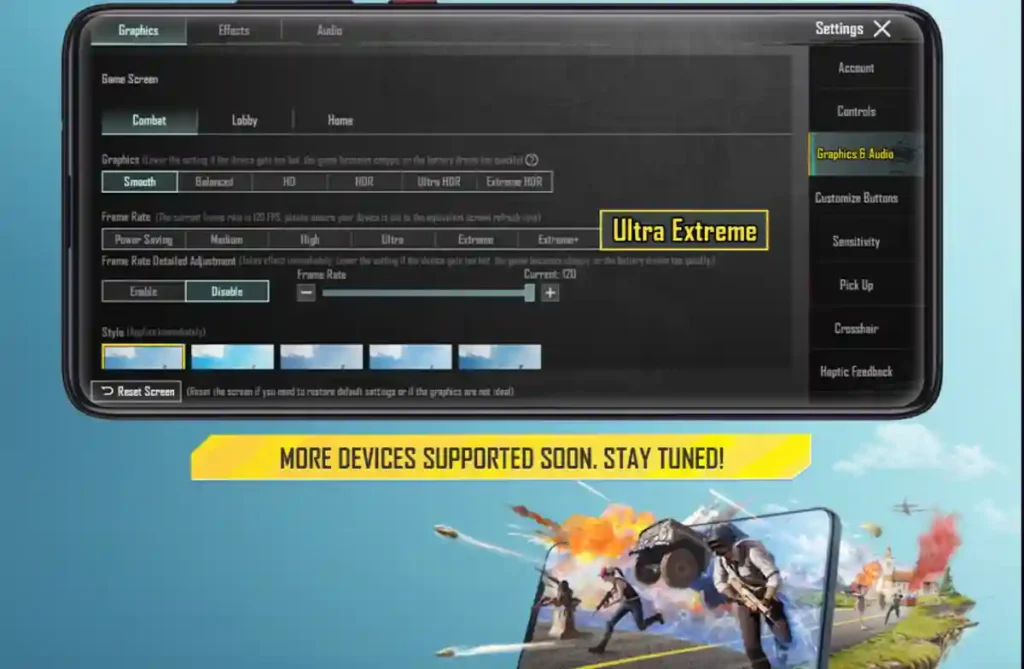
Enjoy the Competitive Edge!
With 120 FPS enabled, prepare to experience PUBG Mobile with unparalleled smoothness and responsiveness. Remember to prioritize performance over visuals if needed to maintain a consistent frame rate. By understanding the trade-offs and ensuring your device is compatible, you can dominate the competition with the power of 120 FPS!
Also Read: PUBG: A Nostalgic Trip Down Memory Lane with the Return of Erangel Classic


