Calling all gamers! Have you ever pulled off an epic in-game feat, only to realize you weren’t recording? Or maybe you need to analyze a crucial gameplay moment to improve your skills.

Worry no more! Valve has released the Steam Game Recording beta, a powerful suite of tools designed to seamlessly capture, replay, clip, and share your most memorable gaming moments.
Never Miss a Moment: Record with Ease
The Steam Game Recording beta offers two recording modes to cater to different needs. Background Recording ensures your gameplay is continuously saved to your chosen drive, with customizable duration and storage limits. This means you’ll never miss those unexpected moments of brilliance, like a clutch last-minute win or a hilarious fail you can laugh about later.
For players who prefer more control, On-Demand Recording allows you to manually start and stop recording with a hotkey. This mode is ideal for capturing specific highlights or clutch plays you know are coming up.
Effortlessly Navigate Through Time with the Steam Timeline
The innovative Steam Timeline acts as your central hub for managing recordings. It appears whenever you’re actively recording, offering a clear visual representation of captured gameplay.

Here’s where things get exciting for some games: Timeline-enhanced titles like Dota 2 and Counter-Strike: Global Offensive automatically generate event markers for key moments within the game. This makes it incredibly easy to jump back and analyze specific situations or rewatch epic plays.
But fear not, even if your game doesn’t currently support event markers, the Steam Timeline remains a valuable tool. Steam achievements and screenshots automatically create markers, and you can even add your own custom markers to pinpoint specific moments you want to revisit later.
Clip and Share Your Gaming Highlights: Steam Game Recording beta
Once you’ve captured your gameplay footage, the Steam Game Recording beta empowers you to easily find and clip the best parts. Lightweight editing tools allow you to trim and polish your clips, ensuring you only share the moments that truly shine.
Sharing your creations is a breeze. With a single click, you can send clips directly to a friend via Steam chat or upload them to showcase your skills to the world.
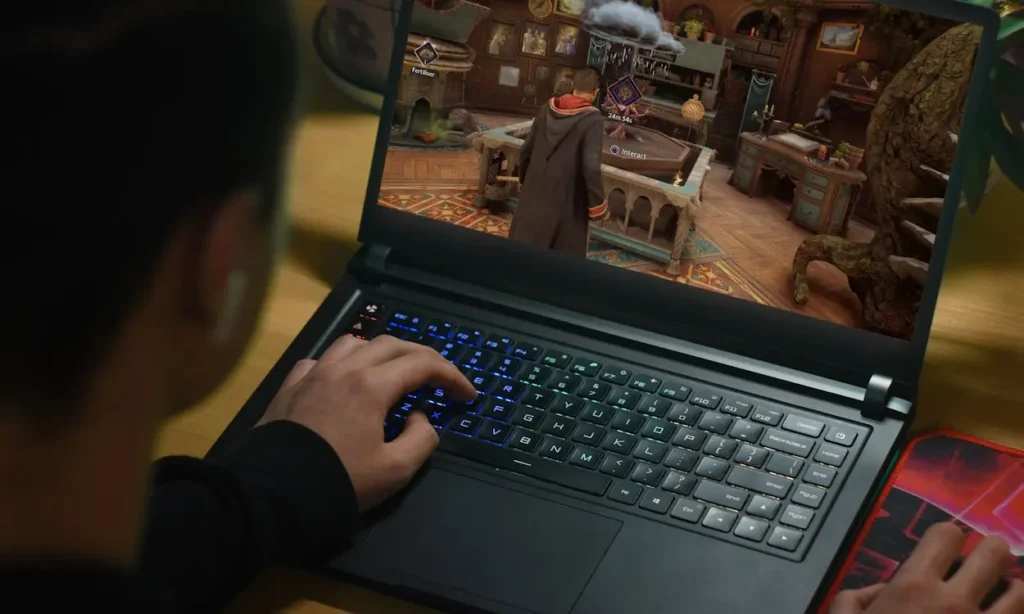
The beta even allows you to effortlessly transfer footage from your Steam Deck to your PC or mobile device, making it easier than ever to share your on-the-go gaming experiences.
Compatibility and Performance
The Steam Game Recording beta offers broad compatibility, working with any game that supports the Steam Overlay. This means you can capture footage from your entire Steam library, as well as non-Steam games launched through Steam.
For optimal performance, the beta leverages the encoding capabilities of NVIDIA and AMD graphics cards, minimizing the impact on your system’s resources. However, it’s important to note that Intel users might experience a more significant performance dip as their systems rely on CPU encoding.
Joining the Beta and Managing Recordings
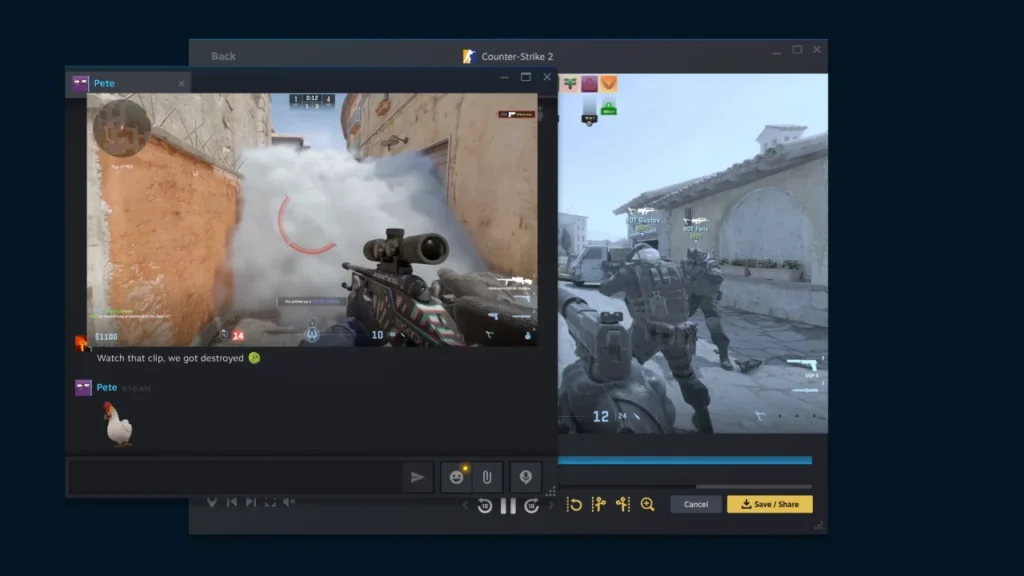
To join the Steam Game Recording beta, head over to Steam Settings, navigate to Interface, and then Beta Participation. Choose one of the available beta options, then head back to Settings and locate the new Game Recording section. Here, you can select your preferred recording mode (Background or On-Demand) and adjust storage settings.
Once you start recording, your captured footage will be stored in dedicated folders accessible through View > Recordings & Screenshots in the Steam desktop client. On your Steam Deck, recordings can be found in the Media tab of the main menu.
The Future of In-Game Capture
The Steam Game Recording beta is a significant addition to the Steam platform, offering an intuitive and accessible way for gamers to capture and share their gameplay experiences.
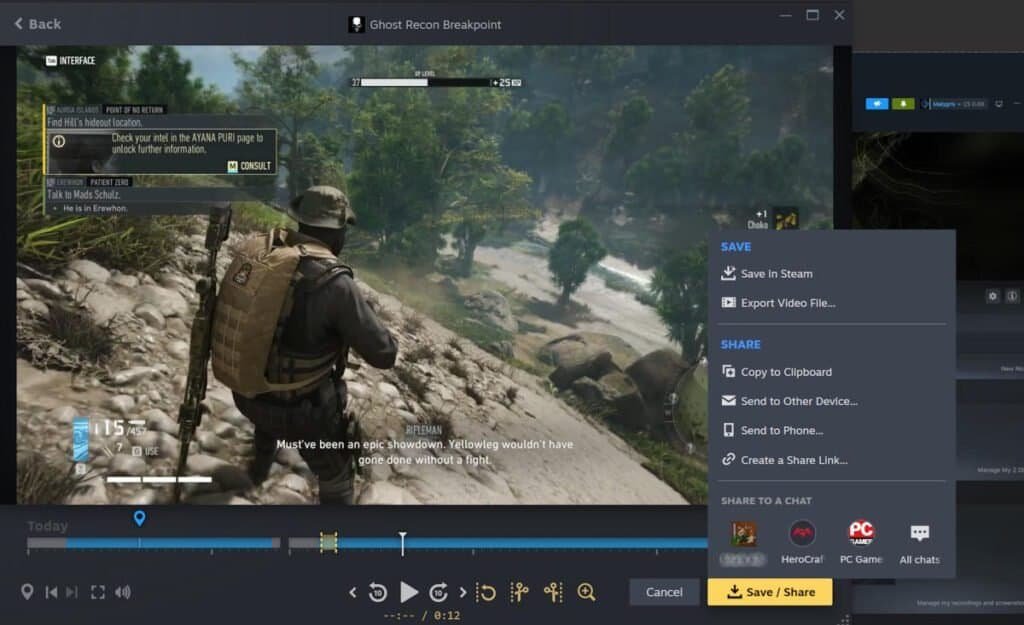
With its focus on ease of use, broad compatibility, and performance optimization, the beta has the potential to become the go-to tool for content creators and casual gamers alike.
So, fire up your favorite game, join the Steam Game Recording beta, and start capturing those epic moments you can cherish forever!
Also Read: BGMI 3.3 Update: Dive Deep into the Ocean Odyssey!


