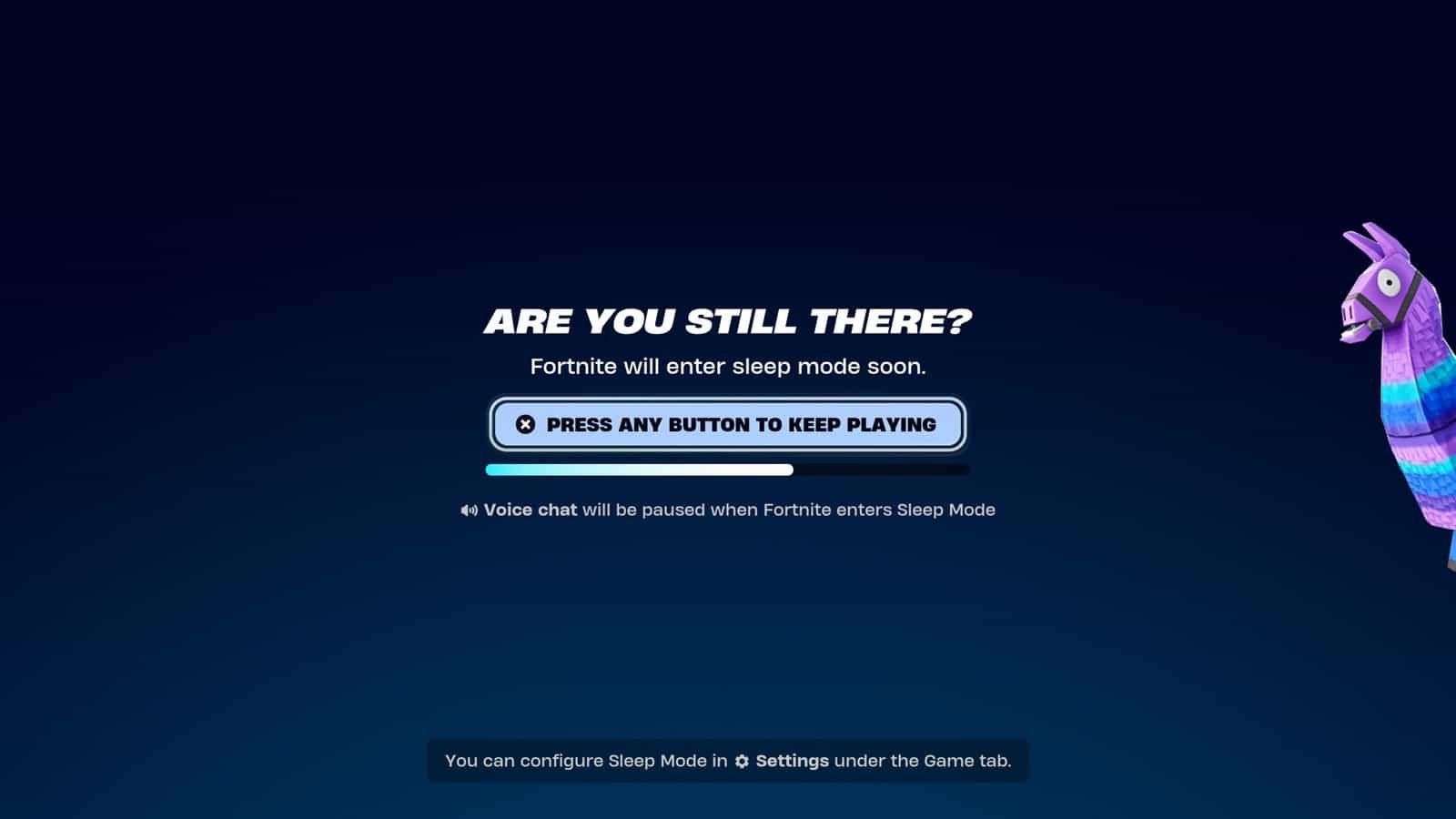With the Fortnite Chapter 5 Season 4 a host of updates to weapons, game modes, and some exciting collaborations with EPIC teaming up with the Marvel Universe, we also saw a mini event focussed on Doctor Doom.
One of these is a feature called Sleep Mode, and while this isn’t anything revolutionary that you need to lose sleep (no pun intended) over, there are some important tidbits to know about it. Sleep Mode puts your status as AFK (Away-From Keyboard) without the need to actually tell the others. It might not change how their game plays significantly, but knowing how it works can only improve your enjoyment.

What is Sleep Mode in Fortnite?
According to the official wording from Fortnite, Sleep Mode will activate after 15 minutes of inactivity, defined as any period where you have not touched your keyboard or mouse. You will then be given a 30-second warning that Sleep Mode is about to kick in. This countdown can be canceled by tapping any key. Moreover, you can also put the game to Sleep Mode manually by going to your friend’s tab and clicking on it or choosing either the Return to Lobby or Exit Fortnite options.

While in Sleep Mode, other features such as voice chat and time reporting behavior are disabled. While at a party, going into Sleep Mode will show in the Lobby that you’re away and your teammates can keep on playing without you. Fortunately, you can adjust or disable Sleep Mode if you prefer not to use it. To do this, navigate to your Fortnite settings, go to the Game tab, and find the Energy Saving section. Here, you can select how long it takes for Sleep Mode to activate or turn it off entirely.

With this knowledge about Sleep Mode, you can customize your settings based on your preferences, whether you’re playing on Xbox, PlayStation, PC, or Nintendo Switch. Understanding this feature can help you manage your gaming sessions better and enhance your multiplayer experience.